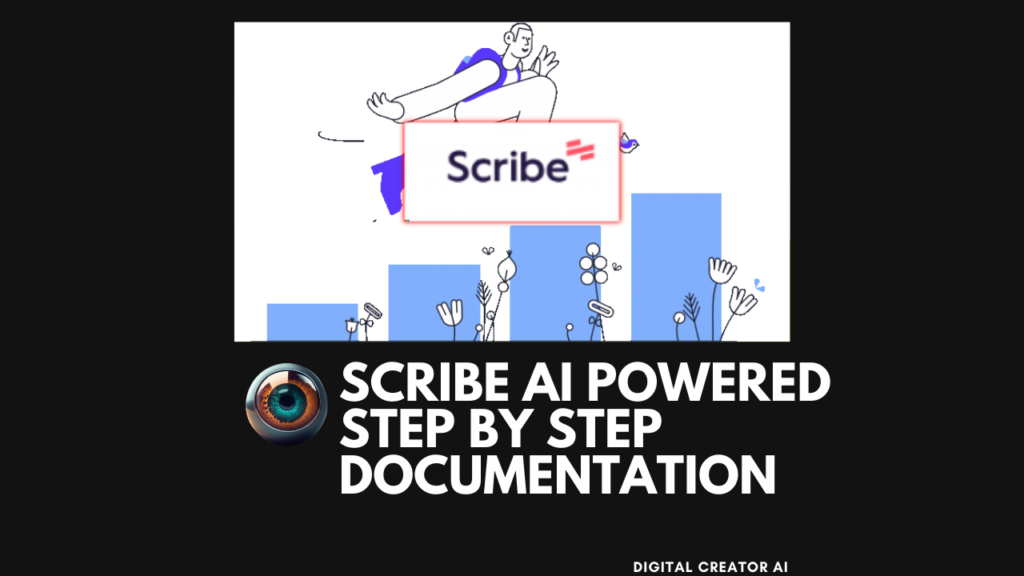A Deep Dive into Scribe AI Powered Step by Step Documentation
Maximize Efficiency with Scribe: The Ultimate AI-Powered Documentation Tool
In today’s relentless digital landscape, maintaining efficiency and precision in documentation is crucial for businesses, content creators, and developers. Traditional documentation processes can introduce bottlenecks, hindering productivity and innovation. Scribe, an AI-powered documentation tool, is designed to revolutionize and streamline the creation, management, and optimization of documentation. This article dives deep into the capabilities of Scribe, its innovative features, benefits, and answers the most asked questions about its application in real-world scenarios. We’ll also explore powerful case studies from the Scribe case studies page and the practical applications showcased in the Scribe Gallery, demonstrating how Scribe is setting a new standard for documentation processes across industries.
Revolutionary Features and Benefits

AI-Powered Context Generation
At the heart of Scribe lies its advanced AI engine, which redefines the creation of documentation by analyzing content to produce context-aware documents with unmatched accuracy and relevance. This feature is particularly beneficial for generating user manuals, technical guides, or FAQs, as it streamlines the process by automating the contextualization of content, thus saving significant time and resources.
Redaction Made Easy
Scribe recognizes the importance of data privacy and takes the hassle out of redacting sensitive information. Through its automated processes, it identifies and redacts confidential data, ensuring compliance with privacy regulations and minimizing risks without the need for manual intervention.
Customization Galore
Scribe stands out for its highly customizable documentation options. Users can choose from a variety of templates, fonts, and layouts to suit their preferences, whether aiming for a minimalist aesthetic or a more vibrant and engaging design. This flexibility ensures that every document resonates with its intended audience.
Collaborative Workflows
The tool places a strong emphasis on collaboration, enabling team members to work together seamlessly. It supports real-time editing, task assignments, and progress tracking, ensuring that all team members are synchronized throughout the documentation process.
Version Control and History
With Scribe, tracking changes and maintaining document integrity is effortless. It offers comprehensive version control and history, allowing users to revert to previous versions, compare updates, and ensure that every edit is recorded for accountability.
The Scribe Gallery: Real-World Applications Unveiled
A unique feature that sets Scribe apart is the Scribe Gallery, an extensive showcase of user-generated content demonstrating the practical use of Scribe across various industries. This gallery is a testament to Scribe’s versatility, featuring a diverse range of step-by-step guides created by users. From onboarding new employees to detailing complex project workflows, the Scribe Gallery offers a glimpse into how individuals and organizations leverage Scribe to document and share processes efficiently.
The inclusion of the Scribe Gallery in this article highlights Scribe’s commitment to fostering a community of knowledge sharing and collaboration. It serves as a source of inspiration and practical insight for potential and current users alike, demonstrating the real-world impact of Scribe’s documentation capabilities. By browsing the gallery, users can discover innovative ways to apply Scribe in their own workflows, enhancing productivity and ensuring accuracy in documentation.
Transformative Case Studies: Scribe in Action

Future-Proofing a Growing Startup with Scribe
One case study showcases a burgeoning startup that turned to Scribe to future-proof its business. As the company expanded, there was a pressing need to ensure that their documentation processes could scale accordingly. Scribe was instrumental in streamlining these processes, significantly enhancing efficiency and scalability. This enabled the startup to maintain a pace of rapid growth without being hamstrung by the limitations of traditional documentation practices. By leveraging Scribe, the startup not only optimized its current operations but also secured a foundation for future expansion and success.
From New Hire to Process Prodigy
Another compelling case study features a Marketing Operations Manager who used Scribe as a secret weapon for onboarding new hires and enhancing process management within the marketing department. The challenge of bringing new employees up to speed quickly and efficiently was met head-on with Scribe’s intuitive documentation tools. This approach significantly reduced the learning curve for new hires, transforming them into process prodigies in record time. It underscores Scribe’s value not just as a documentation tool but as a catalyst for operational excellence and team empowerment.
These case studies, accessible on the Scribe case studies page, highlight Scribe’s flexibility and effectiveness in addressing specific challenges faced by businesses of all sizes. They exemplify the tangible benefits that come from integrating Scribe into various aspects of business operations, from streamlining growth to enhancing team efficiency.
Addressing Frequently Asked Questions

How Does Scribe Assist with Training and Onboarding?
Scribe’s step-by-step guides are tailor-made for onboarding and training purposes. They provide visual and clear instructions that simplify complex processes, significantly reducing the learning curve and improving information retention among new hires.
Is Scribe Suitable for One-Time Projects?
While designed with ongoing documentation needs in mind, Scribe is equally effective for one-time projects. It ensures consistency and accuracy across complex tasks, making it a versatile tool for various documentation requirements.
How Does Scribe Handle Data Privacy and Security?
Data security is a top priority for Scribe, which employs robust measures to safeguard user data. Users concerned about data privacy can refer to the privacy policy or contact the support team for detailed information on security practices.
Can I Cancel My Scribe Subscription at Any Time?
Like most SaaS products, Scribe typically allows for subscription cancellations at any time. Users are encouraged to review the terms of service or reach out to support for specifics regarding cancellation procedures.
Conclusion
Scribe isn’t just another documentation tool; it’s a transformative solution that brings efficiency, accuracy, and collaboration to the forefront of business operations. Through its advanced AI-driven capabilities, the practical insights of the Scribe Gallery, and the powerful examples found in its case studies, Scribe demonstrates its unmatched potential to revolutionize documentation processes. Whether you’re part of a growing startup, a large organization, or anything in between, Scribe offers the features, flexibility, and security needed to streamline documentation processes and empower teams.